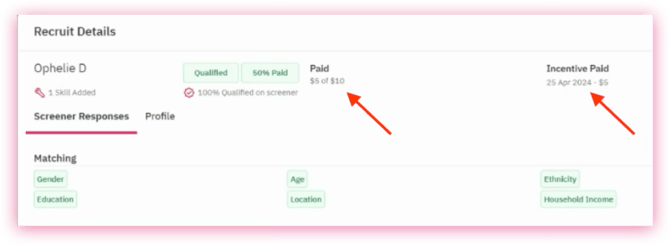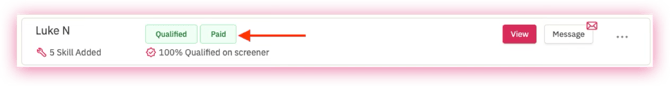Respondent Payments & Project Obligations
When should I pay my Indeemo Panel participants?
This guide clarifies the specific conditions under which you are obligated to pay your Indeemo Panel respondents' incentives.
Incentives are to be paid upon 100% completion of all assigned research tasks.
Setting clear expectations
Clear communication in your screener and project is the best way to ensure both you and your participants have the same expectations.
- Clearly state timelines for registration and completion of tasks, and define your required responses for each task.
This helps set clear understanding of expectations, and makes things easy for you to decide which of your participants should be paid.
Payment Obligation Scenarios
The following table details whether payment is required in specific situations.
| Situation | Required to Pay? | Action |
| They don't register for the project after being invited? | No | Use the 'Cancel Invite' button on Recruitment view |
| They register but never start any tasks? | No |
1. Use the 'No Show' button on Recruitment view and 2. Remove the Respondent via Respondents view. |
| They only complete some of the tasks in your defined timeline? | No |
1. Use the 'No Show' button on Recruitment view and 2. Remove the Respondent via Respondents view. |
| They appear to be untruthful? | No |
1. Use the 'Report' button on Recruitment view, and 2. Remove the respondent via Respondents view |
| Their responses don't meet the quality standards you set out? | No | Remove the respondent via Respondents view |
| They complete all tasks to the required standard? |
Yes Incentives are to be paid upon full and satisfactory completion of all assigned research tasks. |
|
How do I remove/delete a Participant from my project?
If for any of the above reasons you need to remove a respondent, please go to Respondents view on your Indeemo Dashboard.
- Hover over the participant's name, and a trash can icon will appear.
- Click this to fully delete the participant from your project.
- This will:
- Delete any uploads from your project permanently
- Remove the participant from your project fully.
Can I pay a participant for Partial completion?
Incentives are to be paid upon full and satisfactory completion of all assigned research tasks.
If you choose to pay a participant for partial completion, you can pay them the full incentive via the Pay Incentive button.
Partial incentives cannot be paid.
Can I replace a participant I removed?
If you remove a participant, you can invite another in their place.
How to Pay Incentives
You can review completion levels on the Task Completion view and check the quality and content of uploads on the Dashboard view. Once a respondent has completed their tasks to your expectations, you can pay them their incentive directly from the dashboard. Respondents will be paid in their local currency via Tremendous. This typically arrives within 48 hours but can take up to five days.
You can choose to pay the incentive in one go or in stages.
Pay Incentive in One Go
-
Go to the 'Recruitment' view.
-
Click into the relevant Recruit/Screener.
-
Filter for the 'Invited' respondents.
-
Click 'Pay Incentive' on the relevant respondent.
-
Their status will change to 'Paid'.
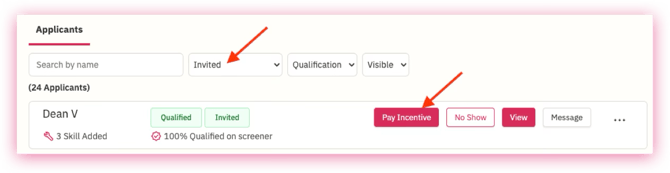
Pay Incentives in Stages
-
Go to the 'Recruitment' view.
-
Click into the relevant screener.
-
Click 'Pay Incentive' on the relevant respondent.
-
The status will change to 'Pending Payment'.
-
This will then change to the percentage of payment completed (e.g., 50% Paid).
-
You can repeat this for subsequent payments.
Note: You can also check when payments were triggered by clicking 'View' and opening the respondent's profile.